Summary: Microsoft created Outlook Express, a free desktop-based email client that is included with Windows Vista, Windows XP, and previous versions. However, Microsoft has discontinued development and technical support for Outlook Express. However, many Outlook Express users continue to use it for email communication. However, as technology advances, they are looking for a way to convert emails from Outlook Express to Outlook on another computer, particularly one running Windows 10. To resolve the Outlook Express issue, this post describes a simple approach for converting files from Outlook Express to Outlook using the DBX to PST Converter. Please keep in mind that the manual solution is lengthy. Regardless, it works well to convert Outlook Express files to Outlook PST format easily.
The Manual Guide for Converting Outlook Express DBX to Outlook.
The manual solution for exporting Outlook Express DBX to Windows Outlook includes four alternative approaches that, when combined, allow you to move emails from Outlook Express to Outlook 2007 or 2010.
Method 1: Locate and Save Outlook Express Mailbox Data in DBX Format.
By default, Outlook Express generates DBX files to save mailbox data.
Follow these instructions to export emails from Outlook Express.
- Start the Microsoft Outlook application.
- Navigate to Tools, then pick Options.
- A new dialogue will be displayed. Then choose >> Maintenance tab >> Store folder button.
- Please copy the store’s path (needed in the following steps).
- Paste this path into File Explorer and press Enter.
- Please save these DBX files to a USB drive or any other storage device that is convenient for you.
- Paste the DBX files from the USB device onto the new computer.
- A similar procedure can be used with an address book from Microsoft Outlook Express. C: Documents and SettingsUsernameApplication DataMicrosoftAddress Book.
Method 3: Converting Emails from Windows Live Mail to Outlook PST files
This is the most important step in all of these operations, and you must follow it exactly as you did in the preceding stages of the migration from Outlook Express to Outlook.
- Start and run the Windows Live Mail application.
- Select File Tab >> Export >> Message Tab.
- A new dialogue box will open. Select the Exchange tab.
- Please choose all of the folders that you want to export from Windows Live Mail to Microsoft Outlook for the Windows 10 operating system.
- Finally, close the Export window pane.
Method 4: Import the Resulting PST files into Microsoft Outlook.
This step demonstrates how to import the produced PST files into Outlook.
- Start the Microsoft Outlook application.
- Navigate to the File tab, then open the Import/Export Wizard, and finally open Outlook data files.
- Go to the location where you stored the resulting files, and then click OK.
You have successfully moved Microsoft Outlook Express files to Outlook 2016 running Windows 10.
Shortcomings of the Manual Solution to convert Emails From Outlook Express to Outlook.
There are several limits to the free manual approach for converting emails from Outlook Express to Outlook.
Several of them are listed below:
- Time-consuming and lengthy process.
- The minute inaccuracies will result in significant data loss.
- Technical experience is required to successfully move emails from Outlook Express.
A Quick Way to Convert Outlook Express to Outlook PST Format Easily
Convert DBX files to PST files without Outlook. I offer the automatic solution, GainTools DBX to PST Converter Tool, which converts DBX files to Outlook PST files without the requirement for MS Outlook. This application is compatible with all versions of Windows, including 11, 10, 8, 7, XP, and Vista. This tool easily converts vast amounts of data from DBX to Outlook PST format. Microsoft Outlook versions 2021, 2019, 2016, 2013, 2010, 2007, 2003, 2002, and 2000 are all compatible. You can try the free trial version. It uses a graphical user interface. It converts emails from Outlook Express to Windows Outlook, and a DBX to PST Converter is an excellent option.
Follow these instructions for an easy conversion of Outlook Express to Outlook.
- Download and run the DBX to PST Converter Tool.
- Browse and select DBX files.
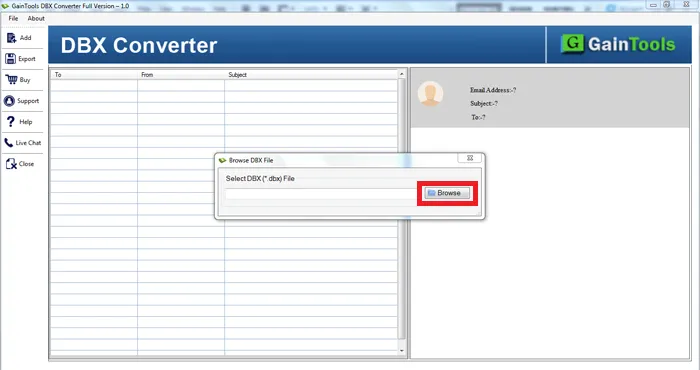
- Check the mailbox preview and choose a conversion type, such as PST, MSG, EML, EMLLX, or MBOX.
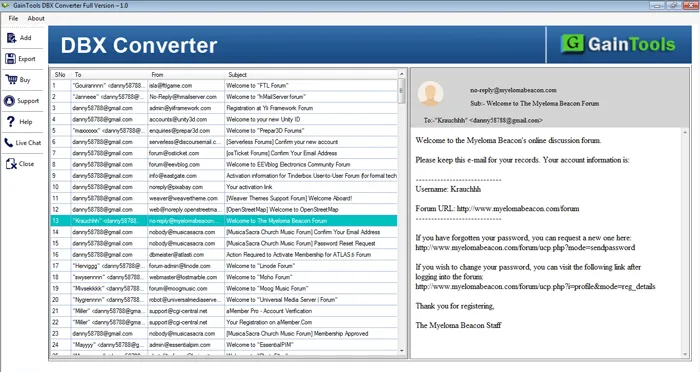
- Select a location to save the converted PST files.
- Click the “Convert Now” button.
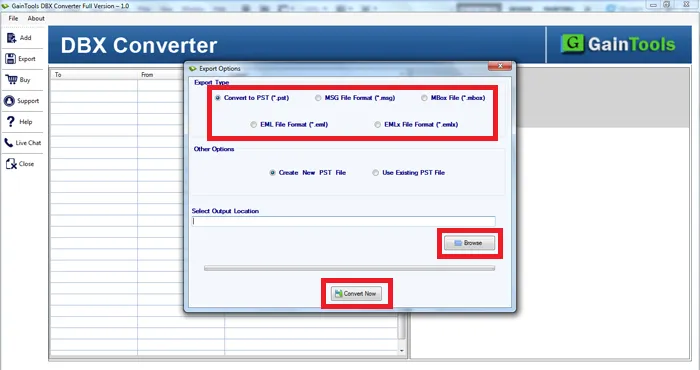
Conclusion
Microsoft Outlook Express was once one of the most extensively used email applications, but it has recently been surpassed by Outlook. However, Microsoft Outlook Express continues to be used. As time passes and technology advances, it is necessary to stay up with changes in business complexity. So, this is the first step in realizing the dream of success. Keep following your dreams.